
Dragon Learning Center (DLC)
Dragon Learning Center is a mobile app that allows USFQ students to schedule tutoring sessions in specific subjects. Users can sign up as tutors or students, view available slots, and easily book appointments.
Tech stack: Angular, Ionic Framework, TypeScript, SCSS, JavaScript, HTML5, Firebase (backend), Figma, and Adobe Illustrator (design & prototyping).
View on Play StoreDemo Video
Project Objectives
Accessibility
- Allow students to easily schedule tutoring sessions through a user-friendly mobile interface.
- Ensure all users can access the app regardless of device or technical level.
Efficiency
- Simplify the process of connecting tutors and students.
- Automate scheduling and notifications for both roles.
Community
- Promote academic collaboration and peer learning within the university.
- Create a trusted system where tutors gain visibility and credibility.
Design Process
Research
Key Findings
- Students faced difficulty finding available tutors quickly.
- Manual scheduling was time-consuming and often led to miscommunication.
- Users wanted a unified platform for tutoring management.
Methodology
Design Thinking + User Interviews
60+
Survey Responses
15
User Interviews
10+
Usability Tests
Definition
The Project
- Define a simple and intuitive booking flow for both tutors and students.
- Design clear navigation and visual hierarchy to support accessibility.
Ideation
Concept
- Connect learning and teaching in a single, easy-to-use app.
- Design focused on clarity, minimal steps, and visual feedback.
Design
- Wireframes and interactive prototypes were created in Figma to validate flows.
- User testing guided interface adjustments for usability and readability.
Wireframe
Mobile Interface
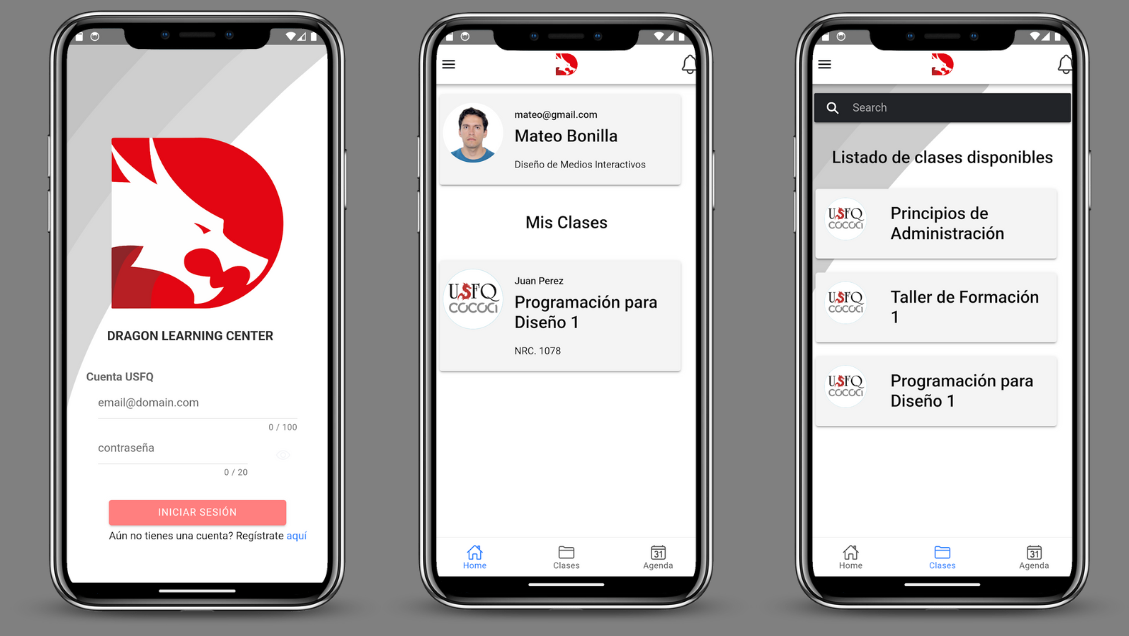
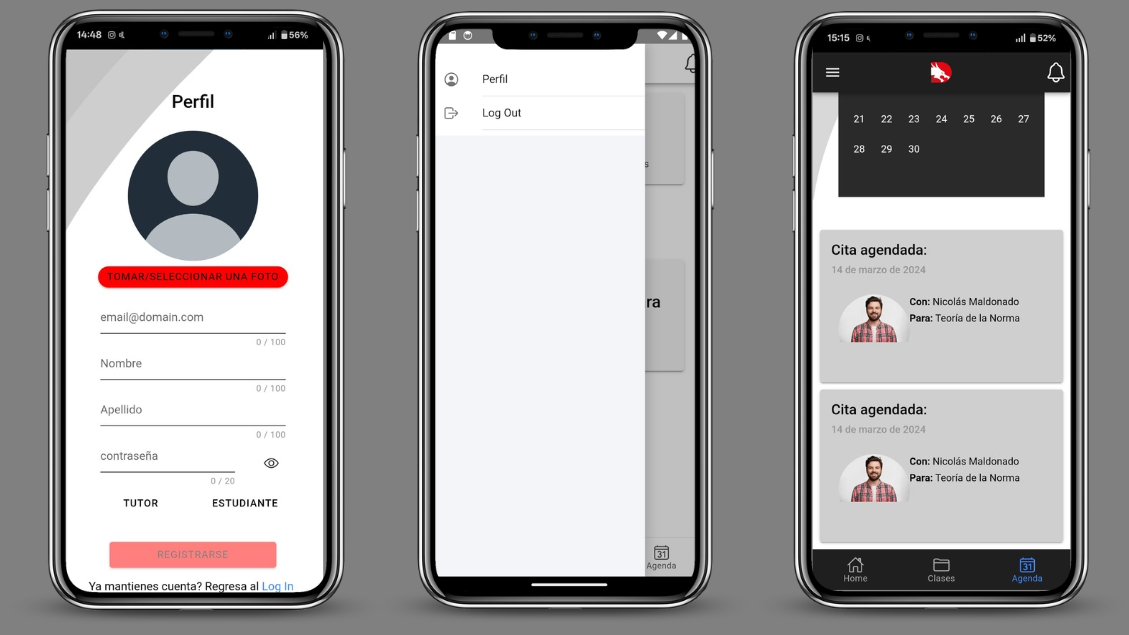
Results
The app successfully streamlined the tutoring process for USFQ students, improving accessibility, usability, and interaction between tutors and learners. Its intuitive design enhanced engagement and academic collaboration.
- Students can schedule and track sessions directly from their phones.
- Tutors can manage availability and subjects in real time.
- The app encourages collaborative learning through an easy-to-use interface.
Challenges & Learnings
Developing a mobile app for academic use was a challenge in balancing usability, scalability, and accessibility. The project reinforced my skills in component-based design, responsive interfaces, and effective user feedback integration.
- Integrating Firebase authentication and real-time scheduling.
- Designing for both students and tutors with different needs.
- Ensuring smooth performance on Android and iOS devices.
Next Steps
- Implement notifications and reminders for sessions.
- Add analytics to track academic improvement.
- Expand to web platform for broader accessibility.